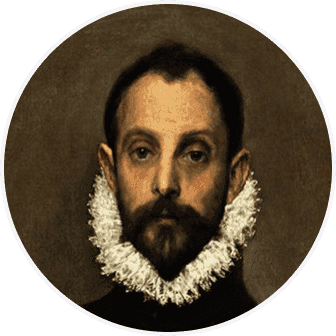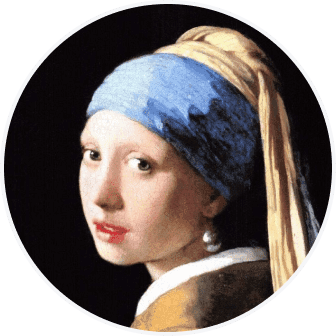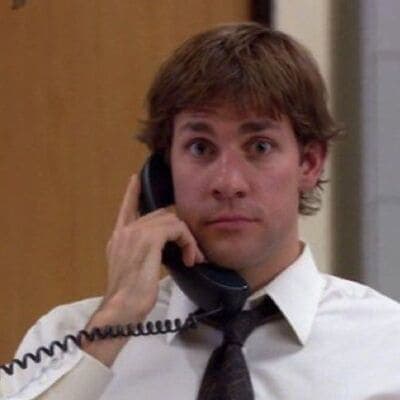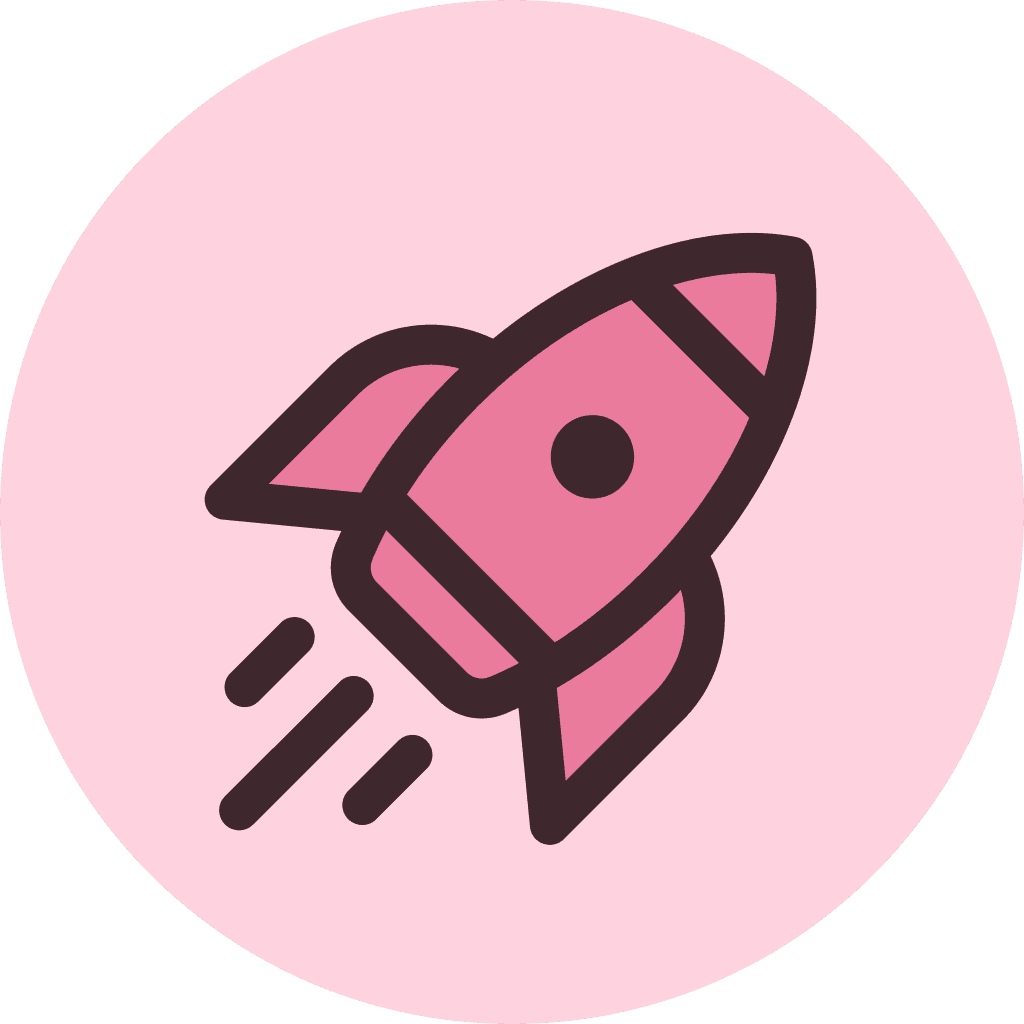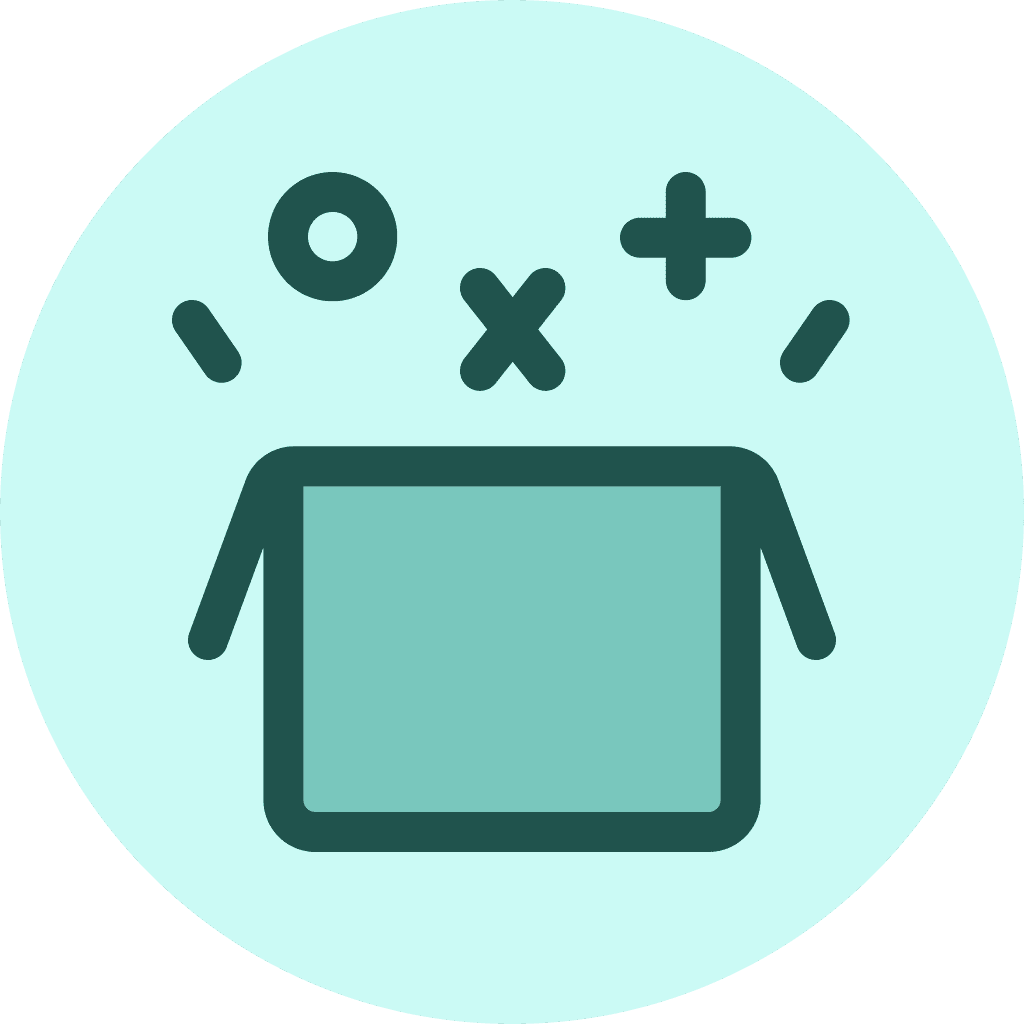How do I get out of this?
I can see myself falling into the trap of scrolling twitter, LinkedIn, YouTube, Instagram. Attention spans are fucked.
Failure doesn’t prick like before. I’m 26 and I feel I’m physically 10 years older to my age. I feel I’m losing my ...
Buddy i was in same boat. Start by joining an expensive gym where the money pricks you n trainer follows up with you ...
Nothing new can fix this. Going back to basics only can help. Even I have been there for atleast 1 year struggl...