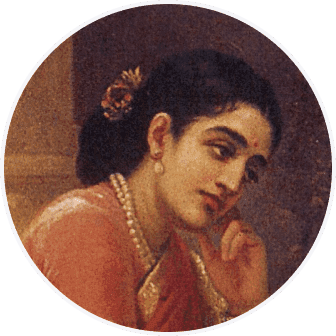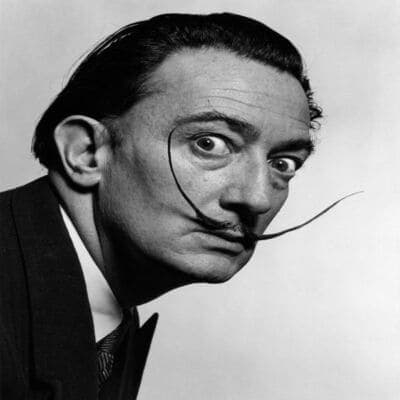
External display setup
Ok, so I couldn’t find any solution to this online. I use a monitor along with the MacBook for an extended display. When the power goes off, the monitor turns off and I lose the tabs open there. Is there a way, I can have all open windows auto switched to my laptop when the monitor is off? This works if I unplug the hdmi but I don’t want to be doing that every time power goes off - and yeah this is like 2-3 times in the first halves of the day :( PS - I stay in Bangalore. :) PPS - I don’t want to be put in UPS for this. Already use one for the WiFi.
One interview, 1000+ job opportunities
Take a 10-min AI interview to qualify for numerous real jobs auto-matched to your profile 🔑
2-3 times in first half itself? Bro come to Gujarat ✊🏽 2-3 times in month.
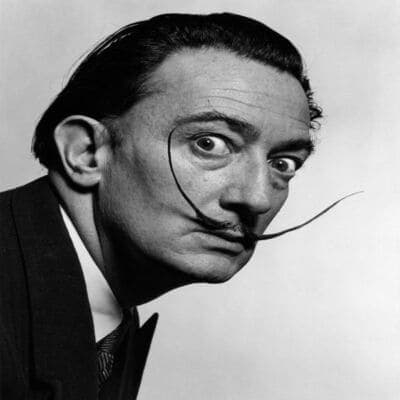
I know!!! That’s my native :( But #weather 😂

Weather plus CTC I guess 🤝🏽
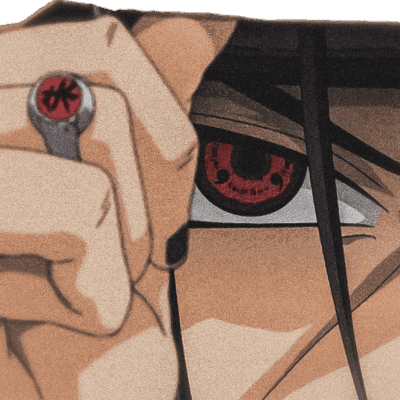
If your concern is the repeated unplugging/plugging back will damage the port of your mac/hub then you can buy the male to female hdmi extension.
I used this for my fragile gaming laptop, when wanting to switch between personal windows laptop and work mac.
Otherwise there's no workaround except for providing power backup for monitor, and I guess the PC specific UPS should be cheaper than power backup installation for the whole house.
PS - The wifi power backup is peanuts at 800INR. So for the case you mention there's a cheaper than that solve or spend few thousands for a pc UPS.
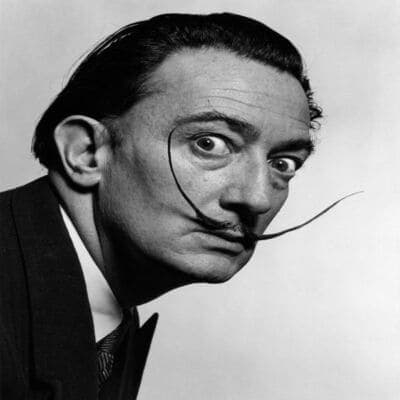
Yes, looks like getting another UPS is the only way out. Slightly not inclined to getting yet another extension as that will only make the desk messier. 😅